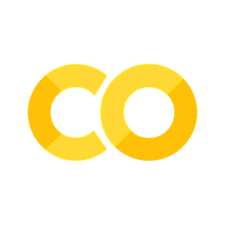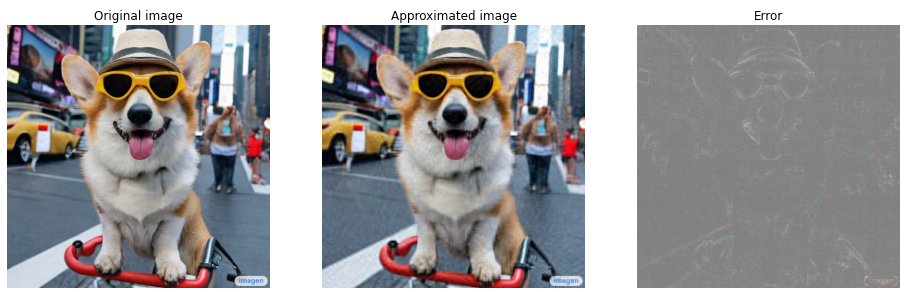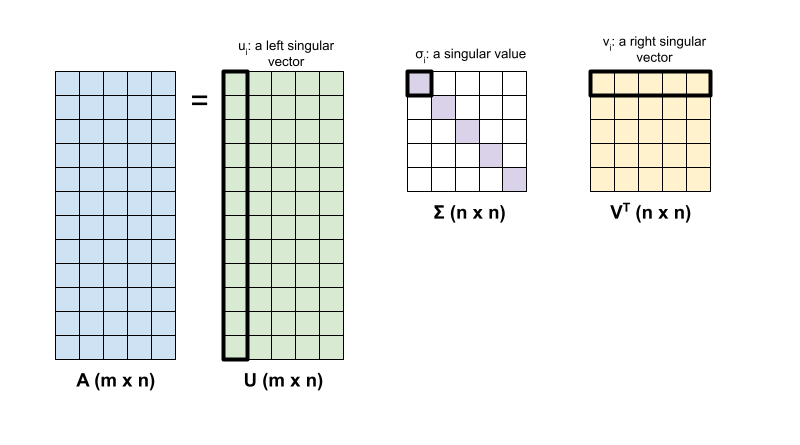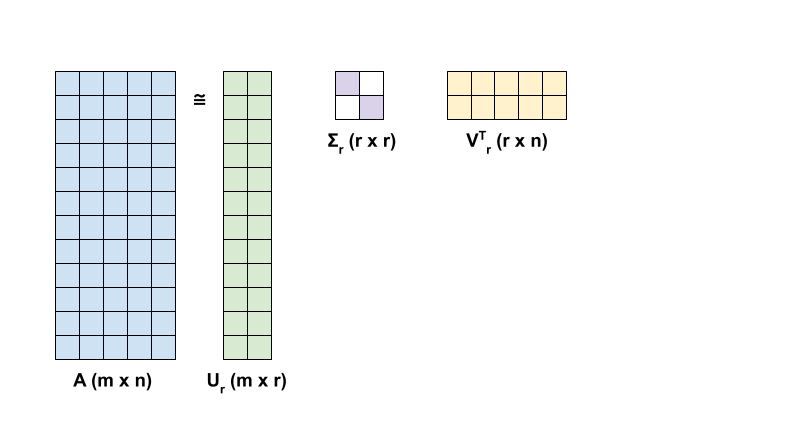##### Copyright 2022 The TensorFlow Authors.
#@title Licensed under the Apache License, Version 2.0 (the "License");
# you may not use this file except in compliance with the License.
# You may obtain a copy of the License at
#
# https://www.apache.org/licenses/LICENSE-2.0
#
# Unless required by applicable law or agreed to in writing, software
# distributed under the License is distributed on an "AS IS" BASIS,
# WITHOUT WARRANTIES OR CONDITIONS OF ANY KIND, either express or implied.
# See the License for the specific language governing permissions and
# limitations under the License.
使用 Core API 进行矩阵逼近#
 在 TensorFlow.org 上查看 在 TensorFlow.org 上查看
|
 在 Google Colab 运行 在 Google Colab 运行
|
 在 GitHub 上查看源代码 在 GitHub 上查看源代码
|
 下载笔记本 下载笔记本
|
简介#
此笔记本使用 TensorFlow Core 低级 API 展示了 TensorFlow 作为高性能科学计算平台的能力。访问 Core API 概述以详细了解 TensorFlow Core 及其预期用例。
本教程探讨奇异值分解 (SVD) 技术及其在低秩逼近问题中的应用。SVD 用于分解实数或复数矩阵,并在数据科学中具有多种用例,例如图像压缩。本教程的图像来自 Google Brain 的 Imagen 项目。
安装#
import matplotlib
from matplotlib.image import imread
from matplotlib import pyplot as plt
import requests
# Preset Matplotlib figure sizes.
matplotlib.rcParams['figure.figsize'] = [16, 9]
import tensorflow as tf
print(tf.__version__)
SVD 基础知识#
矩阵 \({\mathrm{A}}\) 的奇异值分解由以下因式分解确定:
其中
\(\underset{m \times n}{\mathrm{A}}\):输入矩阵,其中 \(m \geq n\)
\(\underset{m \times n}{\mathrm{U}}\):正交矩阵,\({\mathrm{U}}^T{\mathrm{U}} = {\mathrm{I}}\),包含各个列 \(u_i\),表示 \({\mathrm{A}}\) 的左奇异向量
\(\underset{n \times n}{\Sigma}\):对角矩阵,包含各个对角条目 \(\sigma_i\),表示\({\mathrm{A}}\)的奇异值
\(\underset{n \times n}{{\mathrm{V}}^T}\):正交矩阵,\({\mathrm{V}}^T{\mathrm{V}} = {\mathrm{I}}\),包含各个行 \(v_i\),表示 \({\mathrm{A}}\) 的右奇异向量
当 \(m < n\) 时,\({\mathrm{U}}\) 和 \(\Sigma\) 的维度均为 \((m \times m)\),而 \({\mathrm{V}}^T\) 的维度为 \((m \times n)\)。
TensorFlow 的线性代数软件包具有一个函数 tf.linalg.svd,可用于计算一个或多个矩阵的奇异值分解。首先,定义一个简单的矩阵并计算其 SVD 因式分解。
A = tf.random.uniform(shape=[40,30])
# Compute the SVD factorization
s, U, V = tf.linalg.svd(A)
# Define Sigma and V Transpose
S = tf.linalg.diag(s)
V_T = tf.transpose(V)
# Reconstruct the original matrix
A_svd = U@S@V_T
# Visualize
plt.bar(range(len(s)), s);
plt.xlabel("Singular value rank")
plt.ylabel("Singular value")
plt.title("Bar graph of singular values");
tf.einsum 函数可用于根据 tf.linalg.svd 的输出直接计算矩阵重构。
A_svd = tf.einsum('s,us,vs -> uv',s,U,V)
print('\nReconstructed Matrix, A_svd', A_svd)
使用 SVD 进行低秩逼近#
矩阵的秩 \({\mathrm{A}}\) 由其各列所跨越的向量空间的维度决定。SVD 可用于逼近具有较低秩的矩阵,这最终会降低存储矩阵表示的信息所需数据的维数。
\({\mathrm{A}}\) 在 SVD 中的秩 r 逼近由以下方程定义:
其中
\(\underset{m \times r}{\mathrm{U_r}}\):由 \({\mathrm{U}}\) 的前 \(r\) 列组成的矩阵
\(\underset{r \times r}{\Sigma_r}\):由\(\Sigma\) 中的前 \(r\) 个奇异值组成的对角矩阵
\(\underset{r \times n}{\mathrm{V_r}}^T\):由 \({\mathrm{V}}^T\) 的前 \(r\) 行组成的矩阵
首先,编写一个函数来计算给定矩阵的秩 r 逼近。这种低秩逼近过程用于图像压缩;因此,计算每个逼近的物理数据大小也很有帮助。为简单起见,假设秩 r 逼近矩阵的数据大小等于计算逼近所需的元素总数。接下来,编写一个函数来呈现原始矩阵 \(\mathrm{A}\)、其秩 r 逼近 \(\mathrm{A}_r\) 和误差矩阵 \(|\mathrm{A} - \mathrm{A}_r|\)。
def rank_r_approx(s, U, V, r, verbose=False):
# Compute the matrices necessary for a rank-r approximation
s_r, U_r, V_r = s[..., :r], U[..., :, :r], V[..., :, :r] # ... implies any number of extra batch axes
# Compute the low-rank approximation and its size
A_r = tf.einsum('...s,...us,...vs->...uv',s_r,U_r,V_r)
A_r_size = tf.size(U_r) + tf.size(s_r) + tf.size(V_r)
if verbose:
print(f"Approximation Size: {A_r_size}")
return A_r, A_r_size
def viz_approx(A, A_r):
# Plot A, A_r, and A - A_r
vmin, vmax = 0, tf.reduce_max(A)
fig, ax = plt.subplots(1,3)
mats = [A, A_r, abs(A - A_r)]
titles = ['Original A', 'Approximated A_r', 'Error |A - A_r|']
for i, (mat, title) in enumerate(zip(mats, titles)):
ax[i].pcolormesh(mat, vmin=vmin, vmax=vmax)
ax[i].set_title(title)
ax[i].axis('off')
print(f"Original Size of A: {tf.size(A)}")
s, U, V = tf.linalg.svd(A)
# Rank-15 approximation
A_15, A_15_size = rank_r_approx(s, U, V, 15, verbose = True)
viz_approx(A, A_15)
# Rank-3 approximation
A_3, A_3_size = rank_r_approx(s, U, V, 3, verbose = True)
viz_approx(A, A_3)
正如预期的那样,使用较低的秩会得到不太准确的逼近。然而,这些低秩逼近的质量在现实世界的场景中通常足够好。另请注意,使用 SVD 进行低秩逼近的主要目标是减少数据的维数,而不是减少数据本身的磁盘空间。不过,随着输入矩阵的维度变高,许多低秩逼近也最终受益于缩减的数据大小。这种缩减的好处是该过程适用于图像压缩问题的原因。
图像加载#
Imagen 首页上提供了以下图像。Imagen 是由 Google Research 的 Brain 团队开发的文本到图像扩散模型。AI 根据提示创建了这张图像:“一张柯基犬在时代广场骑自行车的照片。它戴着墨镜和沙滩帽。”多么酷啊!您还可以将下面的网址更改为任何 .jpg 链接以加载选择的自定义图像。
首先,读入并呈现图像。读取 JPEG 文件后,Matplotlib 会输出一个形状为 \((m \times n \times 3)\) 的矩阵 \({\mathrm{I}}\),它表示一个二维图像,具有分别对应于红色、绿色和蓝色的 3 个颜色通道。
img_link = "https://imagen.research.google/main_gallery_images/a-photo-of-a-corgi-dog-riding-a-bike-in-times-square.jpg"
img_path = requests.get(img_link, stream=True).raw
I = imread(img_path, 0)
print("Input Image Shape:", I.shape)
def show_img(I):
# Display the image in matplotlib
img = plt.imshow(I)
plt.axis('off')
return
show_img(I)
图像压缩算法#
现在,使用 SVD 计算样本图像的低秩逼近。回想一下,图像的形状为 \((1024 \times 1024 \times 3)\),并且 SVD 理论仅适用于二维矩阵。这意味着必须将样本图像批处理为 3 个大小相等的矩阵,这些矩阵对应于 3 个颜色通道中的每一个。这可以通过将矩阵转置为形状 \((3 \times 1024 \times 1024)\) 来实现。为了清楚地呈现逼近误差,将图像的 RGB 值从 \([0,255]\) 重新缩放到 \([0,1]\)。记得在呈现它们之前将逼近值裁剪到此区间内。tf.clip_by_value 函数对此十分有用。
def compress_image(I, r, verbose=False):
# Compress an image with the SVD given a rank
I_size = tf.size(I)
print(f"Original size of image: {I_size}")
# Compute SVD of image
I = tf.convert_to_tensor(I)/255
I_batched = tf.transpose(I, [2, 0, 1]) # einops.rearrange(I, 'h w c -> c h w')
s, U, V = tf.linalg.svd(I_batched)
# Compute low-rank approximation of image across each RGB channel
I_r, I_r_size = rank_r_approx(s, U, V, r)
I_r = tf.transpose(I_r, [1, 2, 0]) # einops.rearrange(I_r, 'c h w -> h w c')
I_r_prop = (I_r_size / I_size)
if verbose:
# Display compressed image and attributes
print(f"Number of singular values used in compression: {r}")
print(f"Compressed image size: {I_r_size}")
print(f"Proportion of original size: {I_r_prop:.3f}")
ax_1 = plt.subplot(1,2,1)
show_img(tf.clip_by_value(I_r,0.,1.))
ax_1.set_title("Approximated image")
ax_2 = plt.subplot(1,2,2)
show_img(tf.clip_by_value(0.5+abs(I-I_r),0.,1.))
ax_2.set_title("Error")
return I_r, I_r_prop
现在,计算以下秩的秩 r 逼近:100、50、10
I_100, I_100_prop = compress_image(I, 100, verbose=True)
I_50, I_50_prop = compress_image(I, 50, verbose=True)
I_10, I_10_prop = compress_image(I, 10, verbose=True)
评估逼近#
可以通过多种有趣的方法衡量有效性并更好地控制矩阵逼近。
压缩因子与秩#
对于上述每个逼近,观察数据大小如何随秩变化。
plt.figure(figsize=(11,6))
plt.plot([100, 50, 10], [I_100_prop, I_50_prop, I_10_prop])
plt.xlabel("Rank")
plt.ylabel("Proportion of original image size")
plt.title("Compression factor vs rank");
基于这张图,逼近图像的压缩因子与其秩之间存在线性关系。为了进一步探索这一点,回想一下,逼近矩阵 \({\mathrm{A}}_r\) 的数据大小被定义为其计算所需的元素总数。下面的方程可用于找出压缩因子与秩之间的关系:
其中
\(x\):\({\mathrm{A_r}}\) 的大小
\(y\):\({\mathrm{A}}\) 的大小
\(c = \frac{x}{y}\):压缩因子
\(r\):逼近的秩
\(m\) 和 \(n\):\({\mathrm{A}}\) 的行维度和列维度
为了找到将图像压缩到所需因子 \(c\) 所需的秩 \(r\),可以重新排列上述方程以求解 \(r\):
请注意,此公式与颜色通道维度无关,因为各个 RGB 逼近不会相互影响。现在,编写一个函数来压缩给定所需压缩因子的输入图像。
def compress_image_with_factor(I, compression_factor, verbose=False):
# Returns a compressed image based on a desired compression factor
m,n,o = I.shape
r = int((compression_factor * m * n)/(m + n + 1))
I_r, I_r_prop = compress_image(I, r, verbose=verbose)
return I_r
将图像压缩到其原始大小的 15%。
compression_factor = 0.15
I_r_img = compress_image_with_factor(I, compression_factor, verbose=True)
奇异值的累积和#
奇异值的累积总和可作为秩 r 逼近捕获的能量量的有用指标。呈现样本图像中奇异值的 RGB 平均累积比例。tf.cumsum 函数对此十分有用。
def viz_energy(I):
# Visualize the energy captured based on rank
# Computing SVD
I = tf.convert_to_tensor(I)/255
I_batched = tf.transpose(I, [2, 0, 1])
s, U, V = tf.linalg.svd(I_batched)
# Plotting average proportion across RGB channels
props_rgb = tf.map_fn(lambda x: tf.cumsum(x)/tf.reduce_sum(x), s)
props_rgb_mean = tf.reduce_mean(props_rgb, axis=0)
plt.figure(figsize=(11,6))
plt.plot(range(len(I)), props_rgb_mean, color='k')
plt.xlabel("Rank / singular value number")
plt.ylabel("Cumulative proportion of singular values")
plt.title("RGB-averaged proportion of energy captured by the first 'r' singular values")
viz_energy(I)
看起来这个图像中超过 90% 的能量是在前 100 个奇异值中捕获的。现在,编写一个函数来压缩给定所需能量保留因子的输入图像。
def compress_image_with_energy(I, energy_factor, verbose=False):
# Returns a compressed image based on a desired energy factor
# Computing SVD
I_rescaled = tf.convert_to_tensor(I)/255
I_batched = tf.transpose(I_rescaled, [2, 0, 1])
s, U, V = tf.linalg.svd(I_batched)
# Extracting singular values
props_rgb = tf.map_fn(lambda x: tf.cumsum(x)/tf.reduce_sum(x), s)
props_rgb_mean = tf.reduce_mean(props_rgb, axis=0)
# Find closest r that corresponds to the energy factor
r = tf.argmin(tf.abs(props_rgb_mean - energy_factor)) + 1
actual_ef = props_rgb_mean[r]
I_r, I_r_prop = compress_image(I, r, verbose=verbose)
print(f"Proportion of energy captured by the first {r} singular values: {actual_ef:.3f}")
return I_r
压缩图像以保留 75% 的能量。
energy_factor = 0.75
I_r_img = compress_image_with_energy(I, energy_factor, verbose=True)
误差和奇异值#
逼近误差与奇异值之间也存在一个有趣的关系。事实证明,逼近的平方 Frobenius 范数等于其被省略的奇异值的平方和:
使用本教程开头的示例矩阵的秩 10 逼近来测试这种关系。
s, U, V = tf.linalg.svd(A)
A_10, A_10_size = rank_r_approx(s, U, V, 10)
squared_norm = tf.norm(A - A_10)**2
s_squared_sum = tf.reduce_sum(s[10:]**2)
print(f"Squared Frobenius norm: {squared_norm:.3f}")
print(f"Sum of squared singular values left out: {s_squared_sum:.3f}")
结论#
此笔记本介绍了使用 TensorFlow 实现奇异值分解并将其应用于编写图像压缩算法的过程。下面是一些可能有所帮助的提示:
TensorFlow Core API 可用于各种高性能科学计算用例。
要详细了解 TensorFlow 线性代数功能,请访问 linalg 模块的文档。
SVD 也可应用于构建推荐系统。
有关使用 TensorFlow Core API 的更多示例,请查阅指南。如果您想详细了解如何加载和准备数据,请参阅有关图像数据加载或 CSV 数据加载的教程。