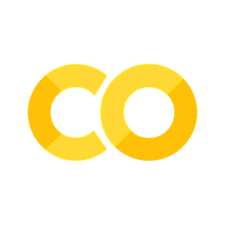具有按臂特征的多臂老虎机教程#
开始#
 在 TensorFlow.org 上查看 在 TensorFlow.org 上查看 |
 在 Google Colab 运行 在 Google Colab 运行 |
 在 Github 上查看源代码 在 Github 上查看源代码 |
 下载笔记本 下载笔记本 |
本教程将逐步指导您使用 TF-Agents 库来解决每个动作(臂)都具有自己的特征的上下文老虎机问题,例如通过特征(类型、发行年份等)表示的电影列表。
前提条件#
我们假定读者对于 TF-Agents 的 Bandit 库有一定了解,特别是在阅读本教程之前已完成 TF-Agents 中的多臂老虎机教程。
具有臂特征的多臂老虎机#
在“经典”上下文多臂老虎机环境中,代理在每个时间步都会接收一个上下文向量(也称观测值),并且需要从一组有限的带编号动作(臂)中进行选择以最大化其累积奖励。
现在请考虑一种场景:代理向用户推荐下一部要观看的电影。每次需要做出决定时,代理都会接收一些用户相关信息(观影历史记录、类型偏好等)作为上下文,以及可供选择的电影列表。
我们可以尝试通过将用户信息作为上下文来分析这个问题,老虎机臂将为 movie_1, movie_2, ..., movie_K,但这种方式有多个缺点:
动作的数量必须是系统中的电影总数,而添加新电影将非常麻烦。
代理必须针对每一部电影学习一个模型。
不会考虑到电影之间的相似度。
与其对电影进行编号,我们不如使用更加直观的方式:我们可以用一组特征来表示电影,包括类型、时长、演员、评分、年份等。这种方式具有多个优点:
在不同电影之间进行泛化。
代理仅学习一种使用用户和电影特征对奖励进行建模的奖励函数。
易于从系统中移除电影或在系统中引入新电影。
在这种新的环境中,每个时间步的动作数量甚至不必相同。
TF-Agents 中的按臂老虎机#
开发的 TF-Agents Bandit 套件同样可用于按臂案例。它提供了按臂环境,并且大多数策略和代理都可以在按臂模式下运行。
在我们深入编写示例之前,我们需要导入必要内容。
安装#
!pip install tf-agents
导入#
import functools
import matplotlib.pyplot as plt
import numpy as np
import tensorflow as tf
from tf_agents.bandits.agents import lin_ucb_agent
from tf_agents.bandits.environments import stationary_stochastic_per_arm_py_environment as p_a_env
from tf_agents.bandits.metrics import tf_metrics as tf_bandit_metrics
from tf_agents.drivers import dynamic_step_driver
from tf_agents.environments import tf_py_environment
from tf_agents.replay_buffers import tf_uniform_replay_buffer
from tf_agents.specs import tensor_spec
from tf_agents.trajectories import time_step as ts
nest = tf.nest
参数 – 请随意调整#
# The dimension of the global features.
GLOBAL_DIM = 40 #@param {type:"integer"}
# The elements of the global feature will be integers in [-GLOBAL_BOUND, GLOBAL_BOUND).
GLOBAL_BOUND = 10 #@param {type:"integer"}
# The dimension of the per-arm features.
PER_ARM_DIM = 50 #@param {type:"integer"}
# The elements of the PER-ARM feature will be integers in [-PER_ARM_BOUND, PER_ARM_BOUND).
PER_ARM_BOUND = 6 #@param {type:"integer"}
# The variance of the Gaussian distribution that generates the rewards.
VARIANCE = 100.0 #@param {type: "number"}
# The elements of the linear reward parameter will be integers in [-PARAM_BOUND, PARAM_BOUND).
PARAM_BOUND = 10 #@param {type: "integer"}
NUM_ACTIONS = 70 #@param {type:"integer"}
BATCH_SIZE = 20 #@param {type:"integer"}
# Parameter for linear reward function acting on the
# concatenation of global and per-arm features.
reward_param = list(np.random.randint(
-PARAM_BOUND, PARAM_BOUND, [GLOBAL_DIM + PER_ARM_DIM]))
简单的按臂环境#
我们在另一个教程中讲解过平稳随机环境,而它也具有相对应的按臂平稳随机环境。
要初始化按臂环境,必须定义函数来生成以下内容:
全局和按臂特征:这些函数没有输入参数,并会在调用时生成单个(全局或按臂)特征向量。
奖励:此函数会将全局和按臂特征向量的串联作为参数,并生成奖励。基本上,这是代理需要“猜测”的函数。这里值得注意的是,在按臂案例中,奖励函数对于每个老虎机臂都是相同的。这是与经典老虎机案例的根本区别,在经典老虎机案例中,代理必须针对每个老虎机臂独立估计奖励函数。
def global_context_sampling_fn():
"""This function generates a single global observation vector."""
return np.random.randint(
-GLOBAL_BOUND, GLOBAL_BOUND, [GLOBAL_DIM]).astype(np.float32)
def per_arm_context_sampling_fn():
""""This function generates a single per-arm observation vector."""
return np.random.randint(
-PER_ARM_BOUND, PER_ARM_BOUND, [PER_ARM_DIM]).astype(np.float32)
def linear_normal_reward_fn(x):
"""This function generates a reward from the concatenated global and per-arm observations."""
mu = np.dot(x, reward_param)
return np.random.normal(mu, VARIANCE)
现在,我们可以初始化我们的环境了。
per_arm_py_env = p_a_env.StationaryStochasticPerArmPyEnvironment(
global_context_sampling_fn,
per_arm_context_sampling_fn,
NUM_ACTIONS,
linear_normal_reward_fn,
batch_size=BATCH_SIZE
)
per_arm_tf_env = tf_py_environment.TFPyEnvironment(per_arm_py_env)
下面我们可以检查此环境能够生成哪些内容。
print('observation spec: ', per_arm_tf_env.observation_spec())
print('\nAn observation: ', per_arm_tf_env.reset().observation)
action = tf.zeros(BATCH_SIZE, dtype=tf.int32)
time_step = per_arm_tf_env.step(action)
print('\nRewards after taking an action: ', time_step.reward)
我们看到观测值规范是一个包含两个元素的字典:
一个包含键
'global':这是全局上下文部分,其形状与参数GLOBAL_DIM匹配。一个包含键
'per_arm':这是按臂上下文,其形状为[NUM_ACTIONS, PER_ARM_DIM]。此部分为一个时间步中每个老虎机臂的臂特征占位符。
LinUCB 代理#
LinUCB 代理可实现同名的 Bandit 算法,能够估计线性奖励函数的参数,同时会在估计周围保持一个置信椭圆。代理会选择具有最高估计期望奖励的臂,假定参数位于置信椭圆内。
创建代理需要了解观测值和动作规范。定义代理时,我们要将布尔参数 accepts_per_arm_features 设置为 True。
observation_spec = per_arm_tf_env.observation_spec()
time_step_spec = ts.time_step_spec(observation_spec)
action_spec = tensor_spec.BoundedTensorSpec(
dtype=tf.int32, shape=(), minimum=0, maximum=NUM_ACTIONS - 1)
agent = lin_ucb_agent.LinearUCBAgent(time_step_spec=time_step_spec,
action_spec=action_spec,
accepts_per_arm_features=True)
训练数据流#
本部分将简要介绍按臂特征从策略到训练的机制。您可随意跳到下一部分(定义后悔值指标),如有兴趣可稍后回来阅读。
首先,让我们看一下代理中的数据规范。代理的 training_data_spec 特性用于指定训练数据应具有哪些元素和什么结构。
print('training data spec: ', agent.training_data_spec)
如果我们仔细查看规范的 observation 部分,我们会发现它并不包含按臂特征!
print('observation spec in training: ', agent.training_data_spec.observation)
按臂特征发生了什么?要回答这个问题,我们首先要注意到,LinUCB 代理进行训练时,它并不需要所有老虎机臂的按臂特征,而是只需要所选老虎机臂的按臂特征。因此,有道理丢弃形状为 [BATCH_SIZE, NUM_ACTIONS, PER_ARM_DIM] 的张量,因为它非常浪费资源,尤其是在动作数量较大的情况下。
但是,所选老虎机臂的按臂特征必须位于某个位置!为此,我们要确保 LinUCB 策略将所选老虎机臂的特征存储在训练数据的 policy_info 字段中:
print('chosen arm features: ', agent.training_data_spec.policy_info.chosen_arm_features)
我们从形状看出,chosen_arm_features 字段只有一个老虎机臂的特征向量,它将是所选老虎机臂。请注意,正如我们在查看训练数据规范时所见,policy_info 以及随后的 chosen_arm_features 是训练数据的一部分,因此在训练时可用。
定义后悔值指标#
在开始训练循环之前,我们定义了一些效用函数来帮助计算代理的后悔值。这些函数有助于在给定一组动作(由其臂特征给出)和对代理隐藏的线性参数的情况下确定最佳预期奖励。
def _all_rewards(observation, hidden_param):
"""Outputs rewards for all actions, given an observation."""
hidden_param = tf.cast(hidden_param, dtype=tf.float32)
global_obs = observation['global']
per_arm_obs = observation['per_arm']
num_actions = tf.shape(per_arm_obs)[1]
tiled_global = tf.tile(
tf.expand_dims(global_obs, axis=1), [1, num_actions, 1])
concatenated = tf.concat([tiled_global, per_arm_obs], axis=-1)
rewards = tf.linalg.matvec(concatenated, hidden_param)
return rewards
def optimal_reward(observation):
"""Outputs the maximum expected reward for every element in the batch."""
return tf.reduce_max(_all_rewards(observation, reward_param), axis=1)
regret_metric = tf_bandit_metrics.RegretMetric(optimal_reward)
现在我们已准备就绪,可以开始我们的老虎机训练循环了。下面的驱动器负责使用策略选择动作,将所选动作的奖励存储在重播缓冲区中,计算预定义的后悔值指标,以及执行代理的训练步。
num_iterations = 20 # @param
steps_per_loop = 1 # @param
replay_buffer = tf_uniform_replay_buffer.TFUniformReplayBuffer(
data_spec=agent.policy.trajectory_spec,
batch_size=BATCH_SIZE,
max_length=steps_per_loop)
observers = [replay_buffer.add_batch, regret_metric]
driver = dynamic_step_driver.DynamicStepDriver(
env=per_arm_tf_env,
policy=agent.collect_policy,
num_steps=steps_per_loop * BATCH_SIZE,
observers=observers)
regret_values = []
for _ in range(num_iterations):
driver.run()
loss_info = agent.train(replay_buffer.gather_all())
replay_buffer.clear()
regret_values.append(regret_metric.result())
现在让我们看看结果。如果所做工作全部正确,代理将能够有效估计线性奖励函数,因此策略可以选择预期奖励接近最优值的动作。我们上面定义的后悔值指标可以表明这点,该指标逐渐下降并趋近于零。
plt.plot(regret_values)
plt.title('Regret of LinUCB on the Linear per-arm environment')
plt.xlabel('Number of Iterations')
_ = plt.ylabel('Average Regret')
后续步骤#
我们的代码库中实现了上面的示例,您也可以选择其他代理,包括神经 epsilon 贪心算法代理。