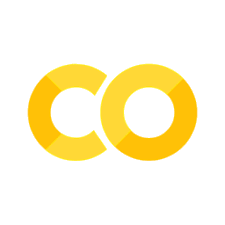xeus 实现内核#
在大多数情况下,基本的内核实现就足够了,创建内核仅仅意味着实现解释器部分。
你的项目结构至少应该看起来像这样:
└── example/
├── src/
│ ├── custom_interpreter.cpp
│ ├── custom_interpreter.hpp
│ └── main.cpp
├── share/
│ └── jupyter/
│ └── kernels/
│ └── my_kernel/
│ └── kernel.json.in
└── CMakeLists.txt
xeus-cookiecutter 项目提供了一个基于 xeus 的内核模板,并包含了基于 xeus 的内核的基本结构。
实现解释器#
从编辑 custom_interpreter.hpp 文件开始,它应该包含你的解释器类的声明:
/***************************************************************************
* Copyright (c) 2016, Johan Mabille, Sylvain Corlay, Martin Renou *
* Copyright (c) 2016, QuantStack *
* *
* Distributed under the terms of the BSD 3-Clause License. *
* *
* The full license is in the file LICENSE, distributed with this software. *
****************************************************************************/
#ifndef CUSTOM_INTERPRETER
#define CUSTOM_INTERPRETER
#include "xeus/xinterpreter.hpp"
#include "nlohmann/json.hpp"
using xeus::xinterpreter;
namespace nl = nlohmann;
namespace custom
{
class custom_interpreter : public xinterpreter
{
public:
custom_interpreter() = default;
virtual ~custom_interpreter() = default;
private:
void configure_impl() override;
void execute_request_impl(xrequest_context request_context,
send_reply_callback cb,
int execution_counter,
const std::string& code,
execute_request_config config,
nl::json user_expressions) override;
nl::json complete_request_impl(const std::string& code,
int cursor_pos) override;
nl::json inspect_request_impl(const std::string& code,
int cursor_pos,
int detail_level) override;
nl::json is_complete_request_impl(const std::string& code) override;
nl::json kernel_info_request_impl() override;
void shutdown_request_impl() override;
};
}
#endif
几乎所有 custom_interpreter 方法都返回 nl::json 实例。这实际上是在使用 nlohmann json,它是现代 C++ 实现的 JSON 数据结构。
用户可以选择使用回复 API,该 API 将适当地创建回复以发送到内核,或者自己创建回复。
待更:https://xeus.readthedocs.io/en/latest/kernel_implementation.html