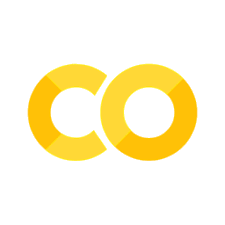包含头文件#
创建缓存目录
temp_dir = ".temp/B-hello-headers"
!mkdir -p {temp_dir}/include {temp_dir}/src
%cd {temp_dir}
/media/pc/data/lxw/ai/tao/doc/examples/cmake/01-basic/.temp/B-hello-headers
创建头文件:
%%file include/Hello.h
#ifndef __HELLO_H__
#define __HELLO_H__
class Hello
{
public:
void print();
};
#endif
Writing include/Hello.h
创建源代码文件:
%%file src/Hello.cpp
#include <iostream>
#include "Hello.h"
void Hello::print()
{
std::cout << "Hello Headers!" << std::endl;
}
Writing src/Hello.cpp
创建主程序:
%%file src/main.cpp
#include "Hello.h"
int main(int argc, char *argv[])
{
Hello hi;
hi.print();
return 0;
}
Writing src/main.cpp
编写 CMakeLists.txt:
cmake_minimum_required(VERSION 3.15...4.0) # 最低CMake版本
project (hello_headers) # 设置项目名
# 创建变量,名字叫 SOURCE。它包含了所有的 cpp 文件链接
set(SOURCES
src/Hello.cpp
src/main.cpp
)
# 用所有的源文件生成可执行文件,因为这里定义了 SOURCE 变量,所以就不需要罗列 cpp 文件了
add_executable(hello_headers ${SOURCES})
# 等价于命令:add_executable(hello_headers src/Hello.cpp src/main.cpp)
# 设置在为该目标执行构建命令时应包含的目录
# 运行g++时,这些目录将以 -I/目录/路径/ 的形式被包含进去
target_include_directories(hello_headers
PRIVATE
${PROJECT_SOURCE_DIR}/include
)
PROJECT_SOURCE_DIR指项目顶层目录
make VERBOSE=1 打印详细信息:
%%bash
cmake -S. -B build -G Ninja
cmake --build build
各种可用变量#
Variable |
Info |
|---|---|
CMAKE_SOURCE_DIR |
根源码目录 |
CMAKE_CURRENT_SOURCE_DIR |
当前源码目录(使用子项目/子目录时) |
PROJECT_SOURCE_DIR |
当前 CMake 项目的源码目录 |
CMAKE_BINARY_DIR |
根构建目录(运行 cmake 命令的目录) |
CMAKE_CURRENT_BINARY_DIR |
当前所在构建目录 |
PROJECT_BINARY_DIR |
当前项目的构建目录 |
源文件变量(不建议!)#
创建包含源文件的变量,可以让你更清晰地管理这些文件,并轻松地将它们添加到多个命令中,例如 add_executable()函数。
# Create a sources variable with a link to all cpp files to compile
set(SOURCES
src/Hello.cpp
src/main.cpp
)
add_executable(${PROJECT_NAME} ${SOURCES})
在 SOURCES 变量中设置特定文件名的替代方法是使用 GLOB 命令通过通配符模式匹配来查找文件。
file(GLOB SOURCES "src/*.cpp")
对于 modern CMake,不建议对源文件使用变量。不建议使用 glob。
相反,通常直接在 add_xxx 函数中声明源文件。
这对于 glob 命令尤其重要,如果添加新的源文件,这些命令可能不会始终为您显示正确的结果。在 CMake 中指定源文件的最佳方法是明确列出它们。