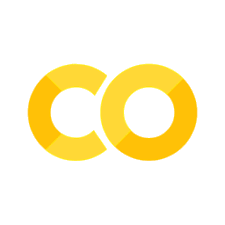用户界面#
Thebe支持一些内置的用户界面元素。
目的是提供简单的元素,可以添加到页面上,并由消费者相应地进行样式设置,无需重新编写代码。按照此处所示的方式使用这些UI元素,假设您已经在页面上静态加载了Thebe。
内置的UI元素包括:
激活按钮
内核状态小部件
激活按钮#
当按下此按钮时,它将在页面上运行thebelab.bootstrap函数。按如下方式配置此UI元素。
在页面所需位置添加一个div元素。
<div class="thebe-activate" />
然后在Thebe配置对象中设置以下选项mountActivateWidget:true
状态小部件#
此元素将显示内核的状态,当内核发送新消息或执行代码时会更新。按如下方式配置此UI元素。
在页面所需位置添加一个div元素。
<div class="thebe-status" />
然后在Thebe配置对象中设置以下选项mountStatusWidget:true
示例#
将以下内容添加到页面将呈现激活和状态小部件。
<script type="text/x-thebe-config">
{
requestKernel: true,
binderOptions: {
repo: "binder-examples/requirements",
},
mountActivateWidget: true,
mountStatusWidget: true
}
</script>
<div class="thebe-activate" />
<div class="thebe-status" />
<script src="https://unpkg.com/thebe@latest/lib/index.js"></script>
按下激活将把以下代码转换为激活单元格,内核状态小部件将显示内核启动的状态。
%matplotlib inline
import numpy as np
import matplotlib.pyplot as plt
x = np.linspace(0,10)
plt.plot(x, np.sin(x))
plt.plot(x, np.cos(x))
[<matplotlib.lines.Line2D at 0x7f99c4b35430>]
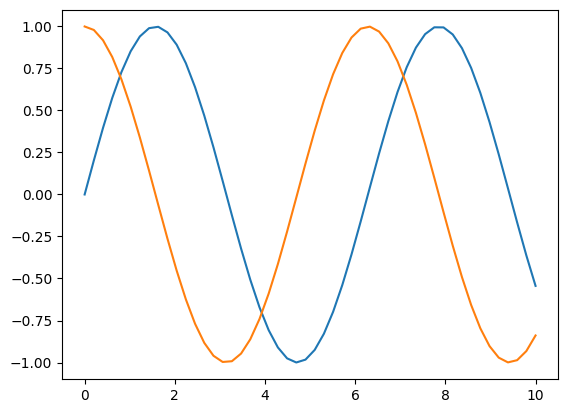
注意:如果您希望动态加载Thebe,请查看此处示例中的自定义启动按钮。