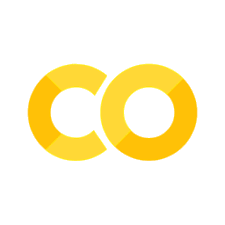创建和收听 Webhooks#
要接收连续的事件流,可以使用 Pyramid 设置 wsgiref 应用程序来处理传入的 POST 请求。
下面的代码设置了监听器,用于创建和利用 webhook。使用 'pull_request' 和 'push' 作为 EVENT 属性,任何时候 PR 被打开、关闭、合并或同步,或提交被推送,Github 都会发送 POST,其中包含关于 PR/push 及其状态的有效载荷信息。
下面的例子主要来自 Github 关于使用 Webhooks 的例子。在 Github 的文档中 可以找到所有适用于 Webhooks 的事件类型的列表:
from wsgiref.simple_server import make_server
from pyramid.config import Configurator
from pyramid.view import view_config, view_defaults
from pyramid.response import Response
from github import Github
ENDPOINT = "webhook"
@view_defaults(
route_name=ENDPOINT, renderer="json", request_method="POST"
)
class PayloadView(object):
"""
View receiving of Github payload. By default, this view it's fired only if
the request is json and method POST.
"""
def __init__(self, request):
self.request = request
# Payload from Github, it's a dict
self.payload = self.request.json
@view_config(header="X-Github-Event:push")
def payload_push(self):
"""This method is a continuation of PayloadView process, triggered if
header HTTP-X-Github-Event type is Push"""
print("No. commits in push:", len(self.payload['commits']))
return Response("success")
@view_config(header="X-Github-Event:pull_request")
def payload_pull_request(self):
"""This method is a continuation of PayloadView process, triggered if
header HTTP-X-Github-Event type is Pull Request"""
print("PR", self.payload['action'])
print("No. Commits in PR:", self.payload['pull_request']['commits'])
return Response("success")
@view_config(header="X-Github-Event:ping")
def payload_else(self):
print("Pinged! Webhook created with id {}!".format(self.payload["hook"]["id"]))
return {"status": 200}
def create_webhook():
""" Creates a webhook for the specified repository.
This is a programmatic approach to creating webhooks with PyGithub's API. If you wish, this can be done
manually at your repository's page on Github in the "Settings" section. There is a option there to work with
and configure Webhooks.
"""
USERNAME = ""
PASSWORD = ""
OWNER = ""
REPO_NAME = ""
EVENTS = ["push", "pull_request"]
HOST = ""
config = {
"url": "http://{host}/{endpoint}".format(host=HOST, endpoint=ENDPOINT),
"content_type": "json"
}
g = Github(USERNAME, PASSWORD)
repo = g.get_repo("{owner}/{repo_name}".format(owner=OWNER, repo_name=REPO_NAME))
repo.create_hook("web", config, EVENTS, active=True)
if __name__ == "__main__":
config = Configurator()
create_webhook()
config.add_route(ENDPOINT, "/{}".format(ENDPOINT))
config.scan()
app = config.make_wsgi_app()
server = make_server("0.0.0.0", 80, app)
server.serve_forever()
服务器输出配置如下的:
x.y.w.z - - [15/Oct/2018 23:49:19] "POST /webhook HTTP/1.1" 200 15
Pinged! Webhook created with id <redacted id>!
No. commits in push: 1
x.y.w.z - - [15/Oct/2018 23:49:32] "POST /webhook HTTP/1.1" 200 7
PR synchronize
x.y.w.z - - [15/Oct/2018 23:49:33] "POST /webhook HTTP/1.1" 200 7
No. Commits in PR: 10
PR closed
x.y.w.z - - [15/Oct/2018 23:49:56] "POST /webhook HTTP/1.1" 200 7
No. Commits in PR: 10
x.y.w.z - - [15/Oct/2018 23:50:00] "POST /webhook HTTP/1.1" 200 7
PR reopened
No. Commits in PR: 10