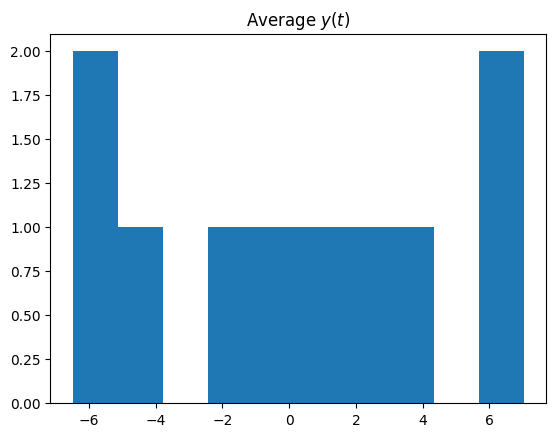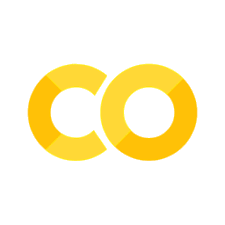探索洛伦兹微分方程系统#
在这个笔记本中,我们探索了洛伦兹微分方程系统:
\[
\begin{aligned}
\dot{x} & = \sigma(y-x) \\
\dot{y} & = \rho x - y - xz \\
\dot{z} & = -\beta z + xy
\end{aligned}
\]
这是非线性微分方程中的一个经典系统。随着参数(\(\sigma\),\(beta\),\(\rho\))的变化,它展现出一系列不同的行为。
首先,我们从 IPython、NumPy、Matplotlib 和 SciPy 中导入所需的库。
%matplotlib inline
from ipywidgets import interact, interactive
from IPython.display import clear_output, display, HTML
import numpy as np
from scipy import integrate
from matplotlib import pyplot as plt
from mpl_toolkits.mplot3d import Axes3D
from matplotlib.colors import cnames
from matplotlib import animation
计算轨迹并绘制结果#
我们定义了一个函数,可以数值地积分微分方程,然后绘制解决方案。这个函数有控制微分方程参数(\(\sigma\),\(\beta\),\(\rho\))的参数,数值积分(N,max_time)以及可视化(angle)。
def solve_lorenz(N=10, angle=0.0, max_time=4.0, sigma=10.0, beta=8./3, rho=28.0):
fig = plt.figure()
ax = fig.add_axes([0, 0, 1, 1], projection='3d')
ax.axis('off')
# prepare the axes limits
ax.set_xlim((-25, 25))
ax.set_ylim((-35, 35))
ax.set_zlim((5, 55))
def lorenz_deriv(x_y_z, t0, sigma=sigma, beta=beta, rho=rho):
"""Compute the time-derivative of a Lorenz system."""
x, y, z = x_y_z
return [sigma * (y - x), x * (rho - z) - y, x * y - beta * z]
# Choose random starting points, uniformly distributed from -15 to 15
np.random.seed(1)
x0 = -15 + 30 * np.random.random((N, 3))
# Solve for the trajectories
t = np.linspace(0, max_time, int(250*max_time))
x_t = np.asarray([integrate.odeint(lorenz_deriv, x0i, t)
for x0i in x0])
# choose a different color for each trajectory
colors = plt.cm.viridis(np.linspace(0, 1, N))
for i in range(N):
x, y, z = x_t[i,:,:].T
lines = ax.plot(x, y, z, '-', c=colors[i])
plt.setp(lines, linewidth=2)
ax.view_init(30, angle)
plt.show()
return t, x_t
让我们调用一次函数来查看解决方案。对于这组参数,我们看到轨迹围绕两个点旋转,这两个点称为吸引子(attractors)。
t, x_t = solve_lorenz(angle=0, N=10)
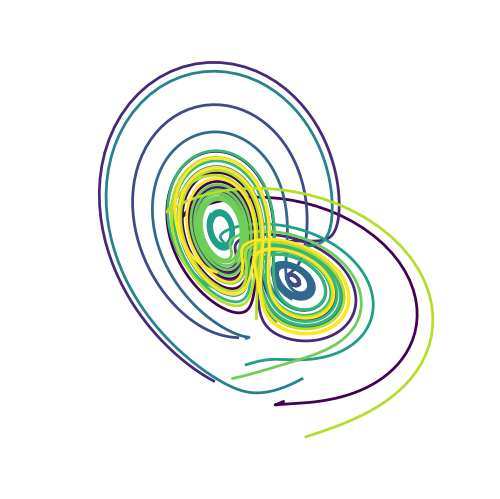
使用 IPython 的 interactive 函数,我们可以探索当我们改变各种参数时轨迹的行为。
w = interactive(solve_lorenz, angle=(0.,360.), max_time=(0.1, 4.0),
N=(0,50), sigma=(0.0,50.0), rho=(0.0,50.0))
display(w)
由 interactive 返回的对象是一个 Widget 对象,它具有包含当前结果和参数的属性:
t, x_t = w.result
w.kwargs
{'N': 10,
'angle': 0.0,
'max_time': 4.0,
'sigma': 10.0,
'beta': 2.6666666666666665,
'rho': 28.0}
在与系统交互之后,我们可以取结果并进行进一步的计算。在这个例子中,我们计算了 (x)、(y) 和 (z) 的平均位置。
xyz_avg = x_t.mean(axis=1)
xyz_avg.shape
(10, 3)
创建平均位置(跨不同轨迹)的直方图表明,平均而言,轨迹围绕吸引子旋转。
plt.hist(xyz_avg[:,0])
plt.title('Average $x(t)$');
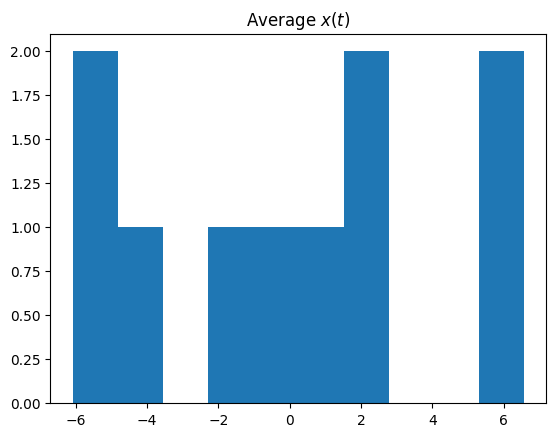
plt.hist(xyz_avg[:,1])
plt.title('Average $y(t)$');