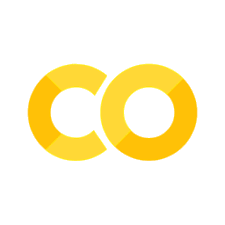配置 Thebe#
你可以通过放置在页面HTML某处的配置块来控制Thebe的行为。该配置块具有以下结构:
<script type="text/x-thebe-config">
{
a: collection
of: key
val: pairs
}
</script>
例如,以下配置告诉Thebe使用BinderHub进行会话,并指定要与Binder一起使用的仓库:
<script type="text/x-thebe-config">
{
requestKernel: true,
binderOptions: {
repo: "binder-examples/requirements",
ref: "master",
},
}
</script>
当在页面上启动Thebe时,将使用此配置来控制其行为。
请参阅下面的部分,了解可以使用Thebe配置进行控制的内容。
配置将要启动的内核#
要配置Thebe启动时请求的内核,请在Thebe配置中使用以下部分:
kernelOptions: {
kernelName: "python3",
},
当Thebe启动时,它将为页面请求一个具有该名称的内核。请注意,目前每个页面只能有一个内核。
备注
您必须确保Thebe尝试启动的环境中存在 kernelName 的值。某些语言(如 python)的简写也可能有效。
配置启动内核的工作目录#
除了选择内核之外,您还可以选择启动内核的 path。这将相对于启动的Jupyter服务器的根目录(例如,如果使用BinderHub,则相对于仓库的根目录)。
要配置工作目录的路径,请使用以下配置:
kernelOptions: {
kernelName: "python3",
path: "path/to/directory"
}
自定义CodeMirror#
CodeMirror是将您的代码单元格转换为可编辑单元格的工具。它具有许多配置选项,例如主题和语法高亮显示。您可以使用以下Thebe配置在一个单元格中编辑所有这些属性:
// Additional options to pass to CodeMirror instances
codeMirrorConfig: {},
您可以使用任何可用的CodeMirror配置。例如,以下配置更改了CodeMirror的主题:
codeMirrorConfig: {
theme: "abcdef"
}
以下代码单元格演示了此主题:
%matplotlib inline
import numpy as np
import matplotlib.pyplot as plt
plt.ion()
fig, ax = plt.subplots()
ax.scatter(*np.random.randn(2, 100), c=np.random.randn(100))
ax.set(title="Wow, an interactive plot!")
[Text(0.5, 1.0, 'Wow, an interactive plot!')]
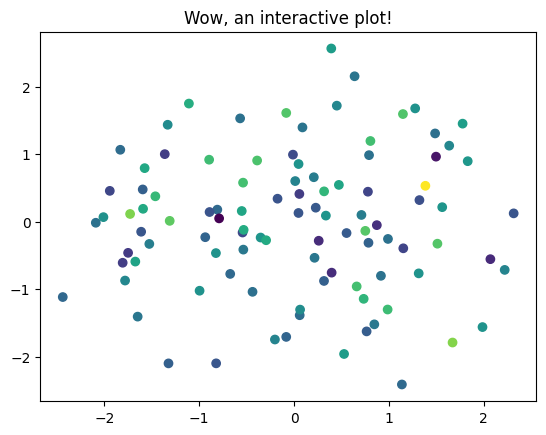
将代码单元格标记为只读#
如果您希望Thebe能够运行一个代码单元格,但不希望用户编辑它,您可以使用以下语法将其标记为“只读”:
<pre data-executable data-readonly>print("I cannot be modified")</pre>
一旦Thebe被激活,用户将无法修改代码,但他们仍然可以按下“运行”按钮来查看输出结果。
中文翻译结果是: 要将所有单元格默认设置为只读,请使用以下Thebe配置:
codeMirrorConfig: {
readOnly: true
}
这使用CodeMirror将所有单元格标记为只读。如果您正在使用此设置,并希望手动将单个单元格标记为可编辑,可以使用 data-readonly="false" 来覆盖单元格的CodeMirror配置。例如:
<pre data-executable data-readonly="false">print("I still can be modified")</pre>
<pre data-executable>print("Due to codeMirrorConfig, I cannot be modified")</pre>