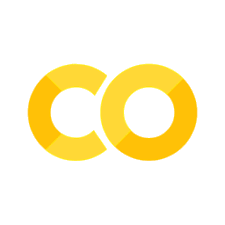Sphinx AutoAPI 简介#
Sphinx AutoAPI 是 Sphinx 扩展,用于生成完整的 API 文档,而无需加载、运行或导入所记录的项目。
传统的 Sphinx autodoc 需要手工编写并使用代码导入,与之相反,AutoAPI 通过解析源代码来查找和生成文档。
安装:
pip install sphinx-autoapi
要启用扩展,我们需要将其添加到Sphinx的conf.py文件中的扩展列表中:
extensions = ['autoapi.extension']
只需要设置必需的配置选项。autoapi_dirs 告诉 AutoAPI 哪些目录包含要记录的源代码。这些可以是绝对的,也可以是相对于文档文件的源目录的。例如,假设有一个包,已经使用 sphinx-quickstart 在 doc/ 文件夹中创建了 Sphinx 项目。目录结构可能是这样的:
mypackage/
├── docs
│ ├── _build
│ ├── conf.py
│ ├── index.rst
│ ├── make.bat
│ ├── Makefile
│ ├── _static
│ └── _templates
├── mypackage
│ ├── _client.py
│ ├── __init__.py
│ └── _server.py
└── README.md
sphinx-quickstart 将 sphinx-build 设置为从 doc/ 目录中运行,源代码在上一级。所以 autoapi_dirs 选项的值应该是:
autoapi_dirs = ['../mypackage']
如果您记录了许多包,您可以将 AutoAPI 指向包含这些包的目录。例如,如果源代码在 src/ 目录中:
mypackage/
├── docs
│ ├── _build
│ ├── conf.py
│ ├── index.rst
│ ├── make.bat
│ ├── Makefile
│ ├── _static
│ └── _templates
├── README.md
└── src
└── mypackage
├── _client.py
├── __init__.py
└── _server.py
autoapi_dirs 选项的值应该是:
autoapi_dirs = ['../src']