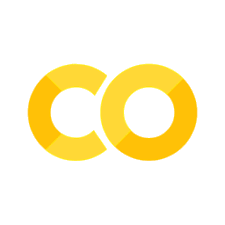将输出部件与日志模块集成#
虽然使用 .capture 装饰器对于理解和调试单个回调很有用,但它不适用于更大的应用程序。通常,在较大的应用程序中,人们可能会使用 logging 模块来打印程序状态的信息。然而,在部件应用程序的情况下,不清楚日志输出应该去哪里。
一个有用的模式是创建一个自定义的 handler,它将日志重定向到输出部件。然后可以在新的单元格中显示输出部件,以在应用程序运行时监视它。
import ipywidgets as widgets
import logging
class OutputWidgetHandler(logging.Handler):
""" Custom logging handler sending logs to an output widget """
def __init__(self, *args, **kwargs):
super(OutputWidgetHandler, self).__init__(*args, **kwargs)
layout = {
'width': '100%',
'height': '160px',
'border': '1px solid black'
}
self.out = widgets.Output(layout=layout)
def emit(self, record):
""" Overload of logging.Handler method """
formatted_record = self.format(record)
new_output = {
'name': 'stdout',
'output_type': 'stream',
'text': formatted_record+'\n'
}
self.out.outputs = (new_output, ) + self.out.outputs
def show_logs(self):
""" Show the logs """
display(self.out)
def clear_logs(self):
""" Clear the current logs """
self.out.clear_output()
logger = logging.getLogger(__name__)
handler = OutputWidgetHandler()
handler.setFormatter(logging.Formatter('%(asctime)s - [%(levelname)s] %(message)s'))
logger.addHandler(handler)
logger.setLevel(logging.INFO)
handler.show_logs()
handler.clear_logs()
logger.info('Starting program')
try:
logger.info('About to try something dangerous...')
1.0/0.0
except Exception as e:
logger.exception('An error occurred!')