订阅#
在 GraphQL 中,您可以使用订阅(Subscriptions)从服务器传输数据。要在 Strawberry 上启用这个功能,你的服务器必须支持 ASGI 和 websockets,或者使用 AIOHTTP 集成。
这是你如何定义订阅功能的解析器:
import asyncio
from typing import AsyncGenerator
import strawberry
@strawberry.type
class Query:
@strawberry.field
def hello(self) -> str:
return "world"
@strawberry.type
class Subscription:
@strawberry.subscription
async def count(self, target: int = 100) -> AsyncGenerator[int, None]:
for i in range(target):
yield i
await asyncio.sleep(0.5)
schema = strawberry.Schema(query=Query, subscription=Subscription)
与查询和变更一样,订阅在类中定义并传递给 Schema 函数。在这里,创建了基本的计数函数,从 0 计数到每个循环迭代之间的目标睡眠。
备注
count 的返回类型是 AsyncGenerator,其中第一个泛型参数是响应的实际类型,在大多数情况下,第二个参数应该保留为 None (关于Generator 类型的更多信息在这里)。
将发送以下 GraphQL 文档到服务器来订阅这个数据流:
subscription {
count(target: 5)
}
在这个例子中,数据经过 websocket 时是这样的:
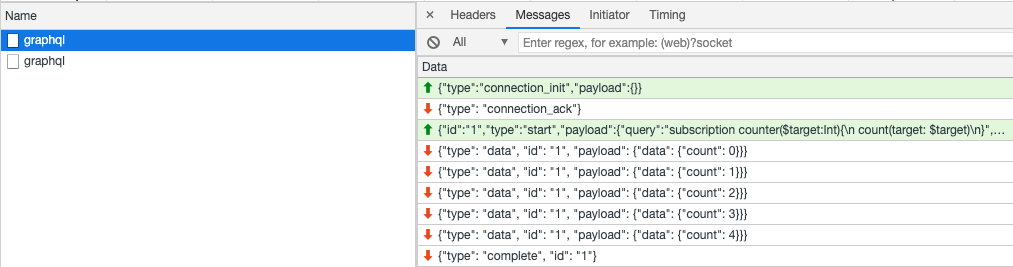
这是非常简短的例子,说明了什么是可能的。与查询和变更一样,订阅可以返回任何 GraphQL 类型,而不仅仅是这里演示的标量。
Authenticating Subscriptions#
Without going into detail on why, custom headers cannot be set on websocket requests that originate in browsers. Therefore, when making any GraphQL requests that rely on a websocket connection, header-based authentication is impossible.
Other popular GraphQL solutions, like Apollo for example, implement functionality to pass information from the client to the server at the point of websocket connection initialisation. In this way, information that is relevant to the websocket connection initialisation and to the lifetime of the connection overall can be passed to the server before any data is streamed back by the server. As such, it is not limited to only authentication credentials!
Strawberry’s implementation follows that of Apollo’s, which as documentation for
client
and server
implementations, by reading the contents of the initial
websocket connection message into the info.context object.
With Apollo-client as an example of how to send this initial connection information, one defines a ws-link as:
import { GraphQLWsLink } from "@apollo/client/link/subscriptions";
import { createClient } from "graphql-ws";
const wsLink = new GraphQLWsLink(
createClient({
url: "ws://localhost:4000/subscriptions",
connectionParams: {
authToken: "Bearer I_AM_A_VALID_AUTH_TOKEN",
},
}),
);
and then, upon the establishment of the Susbcription request and underlying websocket connection,
Strawberry injects this connectionParams object as follows:
import asyncio
from typing import AsyncGenerator
import strawberry
from strawberry.types import Info
from .auth import authenticate_token
@strawberry.type
class Query:
@strawberry.field
def hello(self) -> str:
return "world"
@strawberry.type
class Subscription:
@strawberry.subscription
async def count(self, info: Info, target: int = 100) -> AsyncGenerator[int, None]:
connection_params: dict = info.context.get("connection_params")
token: str = connection_params.get(
"authToken"
) # equal to "Bearer I_AM_A_VALID_AUTH_TOKEN"
if not authenticate_token(token):
raise Exception("Forbidden!")
for i in range(target):
yield i
await asyncio.sleep(0.5)
schema = strawberry.Schema(query=Query, subscription=Subscription)
Strawberry expects the connection_params object to be any type, so the client is free to send
any valid JSON object as the initial message of the websocket connection, which is abstracted
as connectionParams in Apollo-client, and it will be successfully
injected into the info.context object. It is then up to you to handle it correctly!
Advanced Subscription Patterns#
Typically a GraphQL subscription is streaming something more interesting back. With that in mind your subscription function can return one of:
AsyncIterator, orAsyncGenerator
Both of these types are documented in PEP-525. Anything yielded from these types of resolvers will be shipped across the websocket. Care needs to be taken to ensure the returned values conform to the GraphQL schema.
The benefit of an AsyncGenerator, over an iterator, is that the complex business logic can be broken out into a separate module within your codebase. Allowing you to keep the resolver logic succinct.
The following example is similar to the one above, except it returns an AsyncGenerator to the ASGI server which is responsible for streaming subscription results until the Generator exits.
import strawberry
import asyncio
import asyncio.subprocess as subprocess
from asyncio import streams
from typing import Any, AsyncGenerator, AsyncIterator, Coroutine, Optional
async def wait_for_call(coro: Coroutine[Any, Any, bytes]) -> Optional[bytes]:
"""
wait_for_call calls the supplied coroutine in a wait_for block.
This mitigates cases where the coroutine doesn't yield until it has
completed its task. In this case, reading a line from a StreamReader; if
there are no `\n` line chars in the stream the function will never exit
"""
try:
return await asyncio.wait_for(coro(), timeout=0.1)
except asyncio.TimeoutError:
pass
async def lines(stream: streams.StreamReader) -> AsyncIterator[str]:
"""
lines reads all lines from the provided stream, decoding them as UTF-8
strings.
"""
while True:
b = await wait_for_call(stream.readline)
if b:
yield b.decode("UTF-8").rstrip()
else:
break
async def exec_proc(target: int) -> subprocess.Process:
"""
exec_proc starts a sub process and returns the handle to it.
"""
return await asyncio.create_subprocess_exec(
"/bin/bash",
"-c",
f"for ((i = 0 ; i < {target} ; i++)); do echo $i; sleep 0.2; done",
stdout=subprocess.PIPE,
)
async def tail(proc: subprocess.Process) -> AsyncGenerator[str, None]:
"""
tail reads from stdout until the process finishes
"""
# Note: race conditions are possible here since we're in a subprocess. In
# this case the process can finish between the loop predicate and the call
# to read a line from stdout. This is a good example of why you need to
# be defensive by using asyncio.wait_for in wait_for_call().
while proc.returncode is None:
async for l in lines(proc.stdout):
yield l
else:
# read anything left on the pipe after the process has finished
async for l in lines(proc.stdout):
yield l
@strawberry.type
class Query:
@strawberry.field
def hello() -> str:
return "world"
@strawberry.type
class Subscription:
@strawberry.subscription
async def run_command(self, target: int = 100) -> AsyncGenerator[str, None]:
proc = await exec_proc(target)
return tail(proc)
schema = strawberry.Schema(query=Query, subscription=Subscription)
GraphQL over WebSocket protocols#
Strawberry support both the legacy graphql-ws and the newer recommended graphql-transport-ws WebSocket sub-protocols.
The graphql-transport-ws protocols repository is called graphql-ws.
However, graphql-ws is also the name of the legacy protocol.
This documentation always refers to the protocol names.
Note that the graphql-ws sub-protocol is mainly supported for backwards
compatibility. Read the
graphql-ws-transport protocols announcement
to learn more about why the newer protocol is preferred.
Strawberry allows you to choose which protocols you want to accept. All
integrations supporting subscriptions can be configured with a list of
subscription_protocols to accept. By default, all protocols are accepted.
AIOHTTP#
from strawberry.aiohttp.views import GraphQLView
from strawberry.subscriptions import GRAPHQL_TRANSPORT_WS_PROTOCOL, GRAPHQL_WS_PROTOCOL
from api.schema import schema
view = GraphQLView(
schema, subscription_protocols=[GRAPHQL_TRANSPORT_WS_PROTOCOL, GRAPHQL_WS_PROTOCOL]
)
ASGI#
from strawberry.asgi import GraphQL
from strawberry.subscriptions import GRAPHQL_TRANSPORT_WS_PROTOCOL, GRAPHQL_WS_PROTOCOL
from api.schema import schema
app = GraphQL(
schema,
subscription_protocols=[
GRAPHQL_TRANSPORT_WS_PROTOCOL,
GRAPHQL_WS_PROTOCOL,
],
)
Django + Channels#
import os
from django.core.asgi import get_asgi_application
from strawberry.channels import GraphQLProtocolTypeRouter
os.environ.setdefault("DJANGO_SETTINGS_MODULE", "mysite.settings")
django_asgi_app = get_asgi_application()
# Import your Strawberry schema after creating the django ASGI application
# This ensures django.setup() has been called before any ORM models are imported
# for the schema.
from mysite.graphql import schema
application = GraphQLProtocolTypeRouter(
schema,
django_application=django_asgi_app,
)
Note: Check the channels integraton page for more information regarding it.
FastAPI#
from strawberry.fastapi import GraphQLRouter
from fastapi import FastAPI
from api.schema import schema
graphql_router = GraphQLRouter(
schema,
subscription_protocols=[
GRAPHQL_TRANSPORT_WS_PROTOCOL,
GRAPHQL_WS_PROTOCOL,
],
)
app = FastAPI()
app.include_router(graphql_router, prefix="/graphql")
Single result operations#
In addition to streaming operations (i.e. subscriptions),
the graphql-transport-ws protocol supports so called single result operations (i.e. queries and mutations).
This enables clients to use one protocol and one connection for queries, mutations and subscriptions. Take a look at the protocols repository to learn how to correctly set up the graphql client of your choice.
Strawberry supports single result operations out of the box when the graphql-transport-ws protocol is enabled.
Single result operations are normal queries and mutations, so there is no need to adjust any resolvers.
