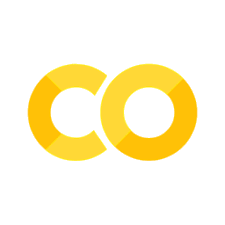Weather map#
This notebook shows an example of use of the AppLayout template, which is documented in Layout Templates notebook. You can check that notebook for further explanation.
This notebook depends on extra packages:
bqplot - widget-based plotting library,
ipyleaflet - cartography widget based on leaflet.js
If you also would like to see a color weather map, you will need to obtain an API key from OpenWeatherMap.
from ipyleaflet import Map, basemaps, basemap_to_tiles, Heatmap, TileLayer
from ipywidgets import AppLayout
from ipywidgets import HTML, Layout, Dropdown, Output, Textarea, VBox, Label
import bqplot as bq
import numpy as np
from pandas import date_range
To see map overlays obtain your API key free of charge from OpenWeatherMap and paste it below.
OWM_API_KEY = "PASTE_YOUR_OWM_API_KEY_HERE" #openweathermap API key
m = Map(center=(52, 10), zoom=5, basemap=basemaps.OpenStreetMap.Mapnik)
maps = {'Mapnik' : basemaps.OpenStreetMap.Mapnik,
'Esri' : basemaps.Esri.DeLorme}
header = HTML("<h1>Fictional World Weather</h1>", layout=Layout(height='auto'))
header.style.text_align='center'
basemap_selector = Dropdown( options = list(maps.keys()),
layout=Layout(width='auto'))
heatmap_selector = Dropdown(options=('Temperature', 'Precipitation'),
layout=Layout(width='auto'))
basemap_selector.value = 'Mapnik'
m.layout.height='600px'
security_1 = np.cumsum(np.random.randn(150)) + 100.
dates = date_range(start='01-01-2007', periods=150)
dt_x = bq.DateScale()
sc_y = bq.LinearScale()
time_series = bq.Lines(x=dates, y=security_1, scales={'x': dt_x, 'y': sc_y})
ax_x = bq.Axis(scale=dt_x)
ax_y = bq.Axis(scale=sc_y, orientation='vertical')
fig = bq.Figure(marks=[time_series], axes=[ax_x, ax_y],
fig_margin=dict(top=0, bottom=80, left=30, right=20))
m.layout.width='auto'
m.layout.height='auto'
fig.layout.width='auto'
fig.layout.height='auto'
out = HTML(
value='',
layout=Layout(width='auto', height='auto')
)
AppLayout(center=m,
header=header,
left_sidebar=VBox([Label("Basemap:"),
basemap_selector,
Label("Overlay:"),
heatmap_selector]),
right_sidebar=fig,
footer=out,
pane_widths=['80px', 1, 1],
pane_heights=['80px', 4, 1],
height='600px',
grid_gap="30px")
rows = []
X, Y = np.mgrid[-90:90:10j, -180:180:20j]
X = X.flatten()
Y = Y.flatten()
temps = np.random.randn(200, 150)*0.5
from datetime import datetime
import random
def add_log(msg):
max_rows = 3
rows.append(msg)
if len(rows) > max_rows:
rows.pop(0)
return '<h4>Activity log</h4><ul>{}</ul>'.format('<li>'.join([''] + rows))
def generate_temp_series(x, y):
if heatmap_selector.value == 'Precipitation':
temp = np.cumsum(np.random.randn(150)) + 100.
elif heatmap_selector.value == 'Temperature':
dist = np.sqrt((X - x)**2 + (Y-y)**2) / 100
dist = dist.max() - dist
dist[dist > np.percentile(dist, 5)] = 0
temp = np.cumsum(np.dot(dist, temps)+0.05) + 20 - np.abs(x) / 2
time_series.y = temp
def handle_interaction(**kwargs):
if kwargs['type'] == 'click':
generate_temp_series(*kwargs['coordinates'])
msg = '%s Selected coordinates: %s, Temp: %d C Precipitation: %d mm\n' % (
datetime.now(), kwargs['coordinates'], random.randint(-20, 20), random.randint(0, 100))
out.value = add_log(msg)
m.on_interaction(handle_interaction)
def on_map_selected(change):
m.layers = [basemap_to_tiles(maps[basemap_selector.value]), weather_maps[heatmap_selector.value]]
basemap_selector.observe(on_map_selected, names='value')
heatmap_selector.observe(on_map_selected, names='value')
temp = TileLayer(min_zoom=1, max_zoom=18, url='https://tile.openweathermap.org/map/temp_new/{z}/{x}/{y}.png?appid='+OWM_API_KEY, name='owm', attribute='me')
precipitation = TileLayer(min_zoom=1, max_zoom=18, url='https://tile.openweathermap.org/map/precipitation_new/{z}/{x}/{y}.png?appid='+OWM_API_KEY, name='owm', attribute='me')
weather_maps = {'Temperature' : temp,
'Precipitation' : precipitation}
m.add_layer(weather_maps[heatmap_selector.value])