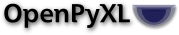openpyxl.worksheet.protection module¶
- class openpyxl.worksheet.protection.SheetProtection(sheet=False, objects=False, scenarios=False, formatCells=True, formatRows=True, formatColumns=True, insertColumns=True, insertRows=True, insertHyperlinks=True, deleteColumns=True, deleteRows=True, selectLockedCells=False, selectUnlockedCells=False, sort=True, autoFilter=True, pivotTables=True, password=None, algorithmName=None, saltValue=None, spinCount=None, hashValue=None)[源代码]¶
基类:
openpyxl.descriptors.serialisable.Serialisable,openpyxl.worksheet.protection._ProtectedInformation about protection of various aspects of a sheet. True values mean that protection for the object or action is active This is the default when protection is active, ie. users cannot do something
- algorithmName¶
Values must be of type <class ‘str’>
- autoFilter¶
Values must be of type <class ‘bool’>
- deleteColumns¶
Values must be of type <class ‘bool’>
- deleteRows¶
Values must be of type <class ‘bool’>
- enabled¶
Aliases can be used when either the desired attribute name is not allowed or confusing in Python (eg. “type”) or a more descriptve name is desired (eg. “underline” for “u”)
- formatCells¶
Values must be of type <class ‘bool’>
- formatColumns¶
Values must be of type <class ‘bool’>
- formatRows¶
Values must be of type <class ‘bool’>
- hashValue¶
- insertColumns¶
Values must be of type <class ‘bool’>
- insertHyperlinks¶
Values must be of type <class ‘bool’>
- insertRows¶
Values must be of type <class ‘bool’>
- objects¶
Values must be of type <class ‘bool’>
- pivotTables¶
Values must be of type <class ‘bool’>
- saltValue¶
- scenarios¶
Values must be of type <class ‘bool’>
- selectLockedCells¶
Values must be of type <class ‘bool’>
- selectUnlockedCells¶
Values must be of type <class ‘bool’>
- sheet¶
Values must be of type <class ‘bool’>
- sort¶
Values must be of type <class ‘bool’>
- spinCount¶
Values must be of type <class ‘int’>
- tagname = 'sheetProtection'¶