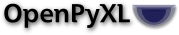openpyxl.chart.layout module¶
- class openpyxl.chart.layout.Layout(manualLayout=None, extLst=None)[源代码]¶
基类:
openpyxl.descriptors.serialisable.Serialisable- extLst¶
Values must be of type <class ‘openpyxl.descriptors.excel.ExtensionList’>
- manualLayout¶
Values must be of type <class ‘openpyxl.chart.layout.ManualLayout’>
- tagname = 'layout'¶
- class openpyxl.chart.layout.ManualLayout(layoutTarget=None, xMode=None, yMode=None, wMode='factor', hMode='factor', x=None, y=None, w=None, h=None, extLst=None)[源代码]¶
基类:
openpyxl.descriptors.serialisable.Serialisable- extLst¶
Values must be of type <class ‘openpyxl.descriptors.excel.ExtensionList’>
- h¶
Values must be of type <class ‘float’>
- hMode¶
Value must be one of {‘factor’, ‘edge’}
- height¶
Aliases can be used when either the desired attribute name is not allowed or confusing in Python (eg. “type”) or a more descriptve name is desired (eg. “underline” for “u”)
- layoutTarget¶
Value must be one of {‘inner’, ‘outer’}
- tagname = 'manualLayout'¶
- w¶
Values must be of type <class ‘float’>
- wMode¶
Value must be one of {‘factor’, ‘edge’}
- width¶
Aliases can be used when either the desired attribute name is not allowed or confusing in Python (eg. “type”) or a more descriptve name is desired (eg. “underline” for “u”)
- x¶
Values must be of type <class ‘float’>
- xMode¶
Value must be one of {‘factor’, ‘edge’}
- y¶
Values must be of type <class ‘float’>
- yMode¶
Value must be one of {‘factor’, ‘edge’}